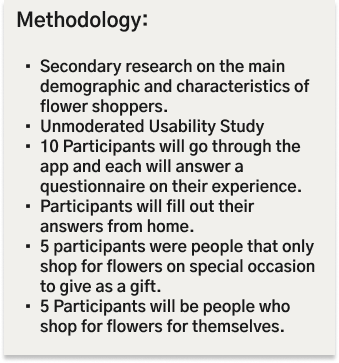Flora App
UX/UI Design
Background:
With the Flora app , you're able to browse through a large selection of high quality flower arrangements and have them delivered to you. The Flora app is looking to be a convenient way for users to shop for fresh flowers any time and anywhere.
Goals:
A goal is to build a loyal customer base that will consistently purchase their flower products . Another goal is to make the flower shopping experience more convenient and accessible. To achieve this they are differentiating themselves from competitiors by offering a unique feature that allows Users to order High Quality, Fresh Flowers on their mobile phone (via the app) and select the date they want their order delivered.
Research
My Role: User Research, UX/UI Designer
Date: 1/29/23 - 3/15/23
User Interviews
Key Pain Points:
The browsing process is too long and involved too much unnecessary button pushing.
Participants were frustrated there was no home button to direct you straight to the home page from any page.
Participants were not engaged enough during the process.
Participants were confused on why product descriptions did not include care instructions.
Key Insights:
Users want the experience to be more engaging.
Users wanted the browsing process to be faster.
Users found the app easy to Navigate.
Users found the main tasks easy to complete.
User Personas
After reviewing all the research , I was able to define two main user Groups
Persona 1 : This persona represents users who loves always having fresh flowers in their home. These are the users that will buy flowers for themselves as a form of self care. This type of user likes to browse through all of our products and shops with us, not only for the convenience, but mainly because we have high-quality flowers and will offer care instructions to extend the flowers' lifespan.
Persona 2 : This persona represents users who are buying flowers as a gift. This user will most of the time be shopping for a significant other or another loved one, such as a family member or close friend. Most of the time, this user will only buy flowers for special occasions, such as anniversaries, birthdays, holidays, etc. But because of that, they’re always willing to spend more.
User Flow
Main User Flow: Launch the app and go through the process of making an order.
Wireframes
Wireframe Sketches
I sketched up some wireframes of the some pages for the main user flow of the app to see what components worked best together.
The main user flow is
Home page>Category Page>Product Page>Checkout Page> Delivery page> Confirmation page
Lo-Fi Wireframes
Lo-Fi Prototype
I Created Digital Wireframes based on the wireframe sketches. I then created a Lo-Fi Prototype showing the Main User Flow.
Main User Flow Task: Go through the process of making an order on the app.